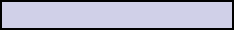Dün , 03:34 PM
Update: 23 Oct 2011
Maybe you can modify this example:
Edit/create a forum. XThreads settings:
Template Prefix: gf_ (Ooops! It is not Guardian Force in FF VIII though :D) Show first post on every showthread page: Yes Enable XThreads' Inline Forum Search: Yes Allow Blank Post Message: Yes Hide Forum: Yes header template).Custom WOL Text: Forum Display: Viewing GarageNew Thread: Submit A New VehicleNew Reply: Commenting <a href="{1}">{2}</a> VehicleShow Thread: Viewing <a href="{1}">{2}</a> Vehicle
Custom Thread Fields Setting:
Listbox for vehicles details layout:Title: Browse VehicleKey: gfbvApplicable Forums: 'select our garage forum' Input Field Type: ListboxField Input Height: 1Values List: Editable by / Required Field?: Everyone (required)Display Order: 1Allow Filtering: Yes
File Input for Vehicle Image:Title: Vehicle ImageKey: gfvimgApplicable Forums: 'select our garage forum' Input Field Type: FileValid File Extensions: gif|png|jpg|jpegMaximum File Size: 102400Editable by / Required Field?: Everyone (required)Display Order: 2Only accept uploaded images: Yes Image Thumbnail Generation: 80x60|120x90|160x120
Textbox for Price:Title: PriceKey: gfpriceApplicable Forums: 'select our garage forum' Field Input Width: 10Editable by / Required Field?: EveryoneDisplay Order: 3Blank Replacement Value : -Display Format : Kod:
$ <?=number_format({VALUE},2)?>
Text Mask Filter: Variable in template for displaying this field is: {$GLOBALS['threadfields']['gfprice']} .
Textbox for Odometer:Title: OdometerKey: gfodometerApplicable Forums: 'select our garage forum' Field Input Width: 20Editable by / Required Field?: EveryoneDisplay Order: 4Blank Replacement Value : -Display Format : Kod:
<?=number_format({VALUE})?> Miles
Text Mask Filter: Variable in template for displaying this field is: {$GLOBALS['threadfields']['gfodometer']} .
Listbox for vehicles color:Title: ColorKey: gfcolorApplicable Forums: 'select our garage forum' Input Field Type: ListboxField Input Height: 1Values List: Kod:
Blue
Editable by / Required Field?: EveryoneDisplay Order: 5{$GLOBALS['threadfields']['gfcolor']} .
File Input for additional vehicle image:Title: Vehicle Image #2Key: gfvimg2Applicable Forums: 'select our garage forum' Input Field Type: FileValid File Extensions: gif|png|jpg|jpegMaximum File Size: 102400Editable by / Required Field?: EveryoneOnly accept uploaded images: Yes Image Thumbnail Generation: 160x120Display Format : Kod:
{$GLOBALS['threadfields']['gfvimg2']['value']} . If we repeat this step, we need to change the variable too, and place it in our gf_showthread template.{$GLOBALS['threadfields']['gfvimg2']['value']} and {$GLOBALS['threadfields']['gfvimg3']['value']} .
File Input for modification image:Title: Modification Image #1Key: gfmimg1Applicable Forums: 'select our garage forum' Input Field Type: FileValid File Extensions: gif|png|jpg|jpegMaximum File Size: 102400Editable by / Required Field?: EveryoneOnly accept uploaded images: Yes Image Thumbnail Generation: 160x120Display Format : Kod:
{$GLOBALS['threadfields']['gfmimg1']['value']} . If we repeat this step, we need to change the variable too, and place it in our gf_showthread template.{$GLOBALS['threadfields']['gfmimg1']['value']} and {$GLOBALS['threadfields']['gfmimg2']['value']} .
Now, we need to create new templates in Global Template.
Admin CP -> Templates & Style -> Templates -> Global Templates:
Template Name: gf_forumdisplay_nothreadsKod:
Template Name: gf_forumdisplay_searchforum_inlineKod:
Template Name: gf_forumdisplay_sticky_sepKod:
Template Name: gf_forumdisplay_threadKod:
Template Name: gf_forumdisplay_threadlistKod:
Template Name: gf_forumdisplay_threadlist_ratingKod:
Template Name: gf_forumdisplay_threads_sepKod:
Template Name: gf_forumdisplay_thread_modbitKod:
Template Name: gf_forumdisplay_thread_ratingKod:
Template Name: gf_postbit_firstKod:
Template Name: gf_postbit_first_classicKod:
Template Name: gf_showthreadKod:
jscripts folder. Or, we can use google libraries. but if we already have jQuery attached in our forum and "works" in showthread page, remove line #11 - #14. I get this jQuery tabs from this post: http://community.mybb.com/thread-62039.html Funny story.... :DTemplate Name: gf_showthread_norepliesKod:
Template Name: gf_showthread_ratethreadKod:
Template Name: gf_showthread_searchKod:
I've repeated many fields in this example, like in the overview tab and details tab. Just modify it. Template above based on MyBB 1.4 template.
Logs:
05 Oct 2010
Screenshots:
Thread List:
We have "two" thread list layout there :D
Show thread:
Like I said before, I've repeated many fields here. Just modify it.
Live Demo:
http://xtest.byethost7.com/forumdisplay.php?fid=8 (you can test it here)
http://www.7173mustangs.com/forum-garage
Yasal Uyarı
Gidenler.Me , hukuka, yasalara, telif haklarına ve kişilik haklarına saygılı olmayı amaç edinmiştir. Gidenler.Me, 5651 Sayılı İnternet Ortamında Yapılan Yayınların Düzenlenmesi ve Bu Yayınlar Yoluyla İşlenen Suçlara Mücadele Edilmesi Hakkında Kanun -Yer Sağlayıcı- -Uyar ve Kaldır- hgidenler@gmail.com



![[Resim: dimza.gif]](https://gidenler.me/images/v2/dimza.gif)