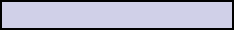Basic usage of XThreads :D
We will use XThreads to add our custom script like javascript and CSS style per thread basis. And, we will use it to add some HTML code in postbit.
Here is a simple example for it:
Custom Thread Fields Setting:
- Multiline Textbox for Script For Header:
Create a Custom Thread Fields with this settings:- Title: Script For Header
- Key: cshscr
- Applicable Forums: 'select forum'
- Input Field Type: Multiline Textbox
- Editable by / Required Field?: Administrator
- Display Parsing: No parsing (dangerous!!)
Variable in template for displaying this field is: {$GLOBALS['threadfields']['cshscr']}.
Please remember that we need to set the Editable by / Required Field? setting to Administrator. So, only Admin can use this field.
We can use this field to put some custom script in our header tag <head>......</head> via the {$GLOBALS['threadfields']['cshscr']} variable, like javascript and custom CSS style. Put the {$GLOBALS['threadfields']['cshscr']} variable in our showthread template, inside the header tag <head>......</head>.
Example (based on MyBB default showthread template):
Line #10:
Kod:
<head>
<title>{$thread['subject']}</title>
{$headerinclude}
<script type="text/javascript">
<!--
var quickdelete_confirm = "{$lang->quickdelete_confirm}";
// -->
</script>
<script type="text/javascript" src="jscripts/thread.js?ver=1400"></script>
{$GLOBALS['threadfields']['cshscr']}
</head>
- Multiline Textbox for Script For Body:
Create a Custom Thread Fields with this settings:- Title: Script For Body
- Key: csbscr
- Applicable Forums: 'select a forum above'
- Input Field Type: Multiline Textbox
- Editable by / Required Field?: Administrator
- Display Parsing: Use MyBB Parser
- MyBB Parser Options: Check All Options
Variable in template for displaying this field is: {$GLOBALS['threadfields']['csbscr']}.
We can use this field to put some HTML code inside postbit. Again, please remember that we need to set the Editable by / Required Field? setting to Administrator, so, only Admin can use this field - can add HTML code in the postbit. Just put the {$GLOBALS['threadfields']['csbscr']} variable in postbit and postbit_classic template.
Example:
Kod:
<div class="post_body" id="pid_{$post['pid']}">
{$post['message']}
{$GLOBALS['threadfields']['csbscr']}
</div>
Now, we can use HTML in the first post, and we can use some custom javascript and / or CSS style per thread basis.
With this way we can create "unlimited" HTML page directly from our forum. And of course we can edit, approve / unapprove each "page", because it is threads.
Live Demo:
This demo uses stylesheet link in header, and HTML in body.
Yeah, I grab a free template and put it there for the demo :D
http://www.14.mynie.co.cc/showthread.php?tid=54
This demo uses javascript link and custom style in header. HTML in body.
Using Frogjs v1.1 for this demo.
http://www.14.mynie.co.cc/showthread.php?tid=55
» Son Düzenleme:
Dün, 12:42 PM, Düzenleyen:
Hasan.



![[Resim: dimza.gif]](https://gidenler.me/images/v2/dimza.gif)